Data Privacy Best Practices & How to Keep Customer Data Secure
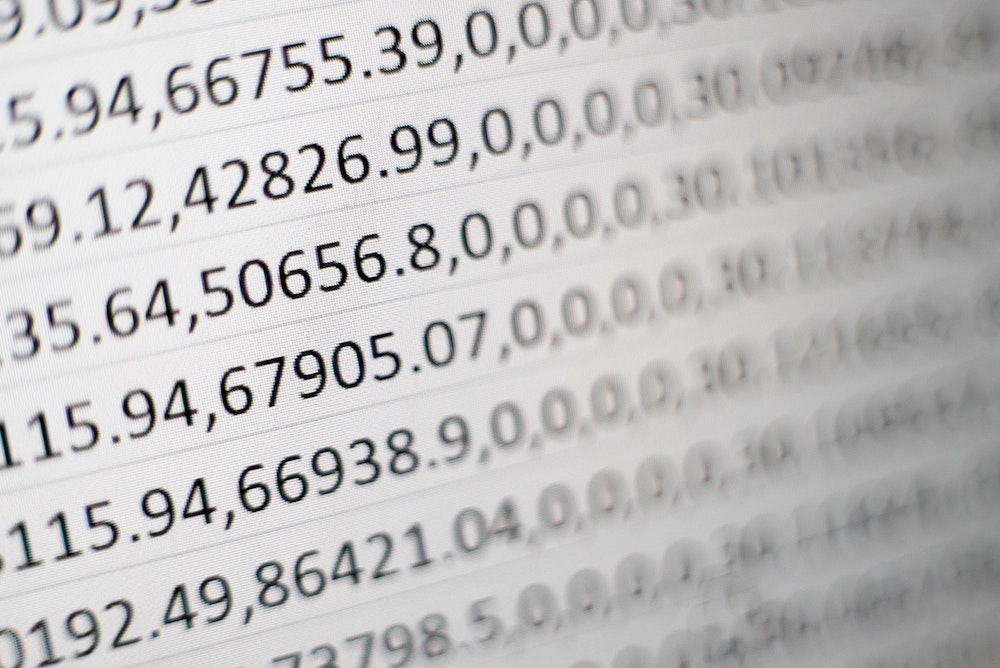
Key Takeaways:
- Data Minimization: Collect only the data necessary for your business needs to reduce exposure to potential breaches.
- Encryption and Access Control: Use strong encryption methods for data at rest and in transit, and implement strict access controls to limit who can view sensitive information.
- Regular Training and Awareness: Educate employees about data privacy and security practices to mitigate risks related to human error and ensure compliance.
As a small business owner, you might not realize just how at risk your company is to data thieves, hackers, and other Internet threats.
While data breaches at large corporations steal most of the headlines, it is local small businesses that predominantly receive the brunt of cyberattacks.
Why? Because small businesses tend to have weaker network defenses in place, which means it’s easier for cybercriminals to sneak past and siphon off all the important financial data saved.
Plus, a small business might never realize it was actually attacked, while larger corporations will identify these problems and generally make the necessary corrections quickly. To help protect yourself, your business, and your customers, you need to follow these data privacy best practices.
DATA PROTECTION BEST PRACTICES
When it comes to protecting sensitive data, you simply can’t afford to cut corners, and these are the most critical best practices to follow.
MINIMIZE YOUR DATA COLLECTING
There has been an alarming trend of companies overextending and obtaining information that is not needed at all.
Why do these companies do it? For a number of reasons. It might, at some point in time, help with marketing research and generate advertisement material for small demographic groups. Other times the company may try to sell off the information. It’s hard to know exactly what these larger companies are after.
And then there is a general drive towards big data and collecting everything possible under a data usage policy and then deciding later what’s usable.
But as a small business owner, one of the data privacy best practices is to not overextend yourself and collect the information you don’t need. This minimizes your data footprint, which cuts down on the amount of protective bandwidth needed for your network and data security.
Think of the amount of data collected as a plot of land and network security as a fence. The more sensitive data you collect, the more land you’ll need to hold it. With a larger plot of land, you’ll need a larger fence.
And when you need a larger fence, it increases the possibility of a breach somewhere in the fence.
Your data is the same. The less data you collect, the less storage you need, which means the firewall and computing power needed can be smaller and tighter. This, in turn, means fewer openings for cybercriminals to sneak in and access sensitive data.
DON’T FORGET TO AUDIT
You should also routinely audit the information you have stored on your network. If you’ve been in business for some time, there’s a good chance you have all kinds of data you no longer need that is just taking up space.
During these audits, you can either fully remove these files or, at the very least, transfer the files to an off-site drive that isn’t connected to the network. This way, you will limit access even more and free up space, and make your data storage even tighter.
EDUCATE YOUR EMPLOYEES ABOUT DATA SECURITY
This is a data security step that most businesses overlook. It doesn’t matter how strong your network and data security is; if one of your employees opens a corrupt email or clicks on an infected link, hackers will be given clear access to the inside of your business network without ever really trying.
It’s like someone leaving the door wide open for a thief to enter.
So go over security measures with your employees. Make sure they fully understand the importance of not opening personal emails while at work. These pose some of the greatest risks to your data protection than just about anything else out there.
ALWAYS ENCRYPT SENSITIVE DATA
If you’re collecting data, you need to limit access as well as encrypt it. It’s as simple as that. It doesn’t take much time to encrypt your information, and it instantly adds another layer of protection.
This way, even if a cybercriminal finds their way beyond your network firewall, they will run into another layer of data protection. There isn’t much they can do with encrypted files. So, while you still need to focus on your overall network security, this at least works as a safety measure.
Typically, when a cyber thief is looking for information to steal, they want to get in and out as quickly as possible. Lingering increases the possibility of being caught. So, if they discover you are using encrypted data, they will more than likely just move on. They are looking for data access to unencrypted files that can be used instantly.
GET RID OF WHAT YOU’RE NOT USING
Your network security is only as good as the weakest link, and oftentimes the weakest link is something that’s out of sight, out of mind. Chances are you have an old data device that may still be connected to your network.
You’ve upgraded the network in recent years, so you haven’t thought about the older device. It’s not causing any harm, and who knows, you might someday need it again, right?
The problem is this old device you’re not using probably hasn’t had any kind of significant data security or firewall upgrade in years, which means it is far easier for someone snooping around your network to identify it and use it to sneak inside your network undetected.
So, if you have any kind of old tech, drives, or anything else with sensitive data stored on it that you haven’t used in some time, you need to either open up the drive and transfer any files you still need before shutting it down and cutting out off of the network forever, or you need to bring it back into the fold.
Whatever you do, don’t just let it float around because it puts your entire network at risk when you don’t properly protect data storage devices.
HOW TO SECURE CUSTOMER DATA
These are some of the most critical aspects you need to keep in mind to protect data.
UPDATE AND EVOLVE
Cyber threats are constantly changing. The viruses, malware, ransomware, and other methods of stealing personal information from a few years ago have evolved into more potent threats.
Hackers have learned what works and what doesn’t. They know how to poke and prod for weaknesses within a network. Due to this, if you fail to update and evolve your own network security, you run the risk of falling behind cybercriminals.
And when you fall behind, it makes it that much easier to lose customer data.
This is why, when it comes to data security, one of the most important steps in protecting your business and your customer’s personal information is to stay on top of system updates. Plus, don’t forget to constantly be on the lookout for new methods of protection.
With the help of a managed IT service provider, you will have access to leading industry knowledge and experience to improve your network security and how it needs to grow, adapt, and change over time to maintain data privacy.
INFORM CUSTOMERS ABOUT DATA BREACHES
It’s difficult to admit mistakes. Yet sometimes, you will do everything in your power to protect clients from hacks and still suffer a data breach.
While you need to do whatever you can to collect the lost information, you need to let your customers know about the data breach. They need to know so they can take the necessary precautions to monitor their own financial information, credit score, and other data.
Failure to notify them of the breach may cost them a lot of money. They won’t know to double-check their credit score and monitor for possible adjustments on their charge cards.
Due to this, by the time they realize anything is wrong, there may be thousands of dollars of fraudulent charges stacking up. It’s never easy to tell someone, but it’s better to be transparent than to hide a data security breach.
INDUSTRY REGULATIONS
Many industries have specific regulations that need to be followed to maintain data privacy. The medical industry, for example, has some of the strictest data regulations out there.
This is because you are not only in charge of safeguarding financial records but also medical records as well. However, whatever industry you are in, it is necessary to do whatever you can to meet (and exceed) industry regulations.
The IT professionals at Charlotte IT Solutions will help make sure you’re able to do just that. No matter what industry you’re in or the size of your business, if there are industry-wide regulations, you will always meet and surpass the data security requirements.
ALWAYS BE MONITORING AND TESTING
The only way to actually know if you’re staying ahead of hackers and external threats is to constantly test your current security measures. You need to look at the weakest links of your own network and then do what you can to improve the data access security in these areas.
Of course, if you’re not an IT professional, you may not know how to do this. And that’s exactly where Charlotte IT Solutions can help.
With a skilled IT professional on hand, we can monitor network activity and flag anything that is unusual. This might be something happening within the network or requests attempting to push through your system firewall.
By monitoring the network, an IT professional will be able to pinpoint these weaker areas of your network. They can then implement upgrades and changes to data privacy. By constantly monitoring, testing, and implementing new security features, it becomes that much easier to prevent the loss of customer data.
HOW TO PREVENT DATA BREACH
By taking preventative and proactive steps for data privacy, you can save your business a lot of hassle and financial stress.
BRING IN AN IT SPECIALIST
In order to know how to prevent data breach problems, you need to know where the weakest links are in your network. This, however, can be a problem for most small business owners.
You may think you have your company covered, but do you know for sure?
You’re putting your knowledge of networking and data security against hackers who spend their entire day attempting to find weaknesses. Your expertise is in running a company, not in Internet security, which means chances are the hacker will have a deeper understanding of how to identify areas within your network they can infiltrate.
In order to counteract what a hacker can do, you need to bring in an IT security specialist who is able to audit your entire network and, from there, identify where you need added protection and areas that are currently exposed and open to additional threats.
Most cybercriminals are looking for a quick score.
They want to get in and get out with as little fanfare as possible. The best way to do this is to attack small businesses with minimal defensive systems in place. When a cybercriminal finds your business securely protected thanks to an IT security specialist, they are far more likely to just move on to the next business.
MONITOR AND CONTROL WORK COMPUTERS
As mentioned earlier, your network security is only as strong as the weakest link. However, far too often, the weakest link is actually your employees.
Spyware, malware, ransomware, and other external threats are more likely to gain access to your network not because they found a loophole in the security system or managed to push past firewalls and other protective measures but because someone opened the front door and let it in.
The last thing you want is to spend good money on cybersecurity only to have an employee open an infected email or visit an infected website.
The employee is already inside the gates of your network, so by opening the door, it can let all kinds of unwanted malware in.
In order to prevent malware from accessing your network through work computers, you need to regulate the use of your work computers. You can begin by blocking certain websites. This may include everything from social media sites to email accounts not associated with your business (for example, if your small business uses Outlook, you can block access to Yahoo or Gmail).
Blocking access to these websites can also boost productivity in the office as employees are not able to waste time on these sites.
Beyond this, though, you’ll want to set up protective measures that prevent any unauthorized file transfers and downloads. This way, nothing can download onto the computer without user permission (and, in some cases, admin permission).
Data security is a very real issue and something you need to take seriously. This is one of the data breach prevention tips that will help safeguard your network. While your employees might not like being blocked from Twitter or Facebook, it is ultimately for the best.
One of the best ways to prevent unauthorized access to files within the network is to simply educate your employees.
They may not realize some of what they do puts your business (and their jobs) at risk.
Because human failure is the top cause of all small business data breaches, your employees need to know how to best protect themselves and the company. So, if you’re looking at how to prevent a data breach, you need to keep your employees informed.
ENCRYPTION AND VIRTUAL PRIVATE NETWORK CONFIGURATION
No matter what kind of business you run, some of the data you have stored on the network is confidential. From customer payment information to medical records, this is the information you need to protect.
Customers trust you not to put their data in harm’s way, and any kind of data theft can not only harm your customer but will more than likely result in the customer and a number of future customers ever using your business again.
One of the best data breach prevention tips is to encrypt all user data.
This way, even if a cybercriminal finds a way inside your network, they will be unable to access the files because of the strong encryption. Without the right encryption combination, it becomes impossible to read the information.
There are a number of data encryption tools you’ll want to consider, which include AxCrypt and VeraCrypt. When you contact Charlotte IT Solutions, we will present you with a number of encryption options that will work for your business.
SET HIGH STANDARDS FOR YOUR PASSWORDS
Even in this day in age, you’d be surprised at how simplistic some people make their passwords. It doesn’t take a skilled hacker to access your network if someone has a very weak password.
Most websites and networking systems now require a number of special symbols, a combination of uppercase and lowercase letters, and non-sequential characters (such as 1-2-3-4-5).
Despite this, in order to help remember a password, people will make it as easy as possible, such as their name or a combination of their name and address (or birthday).
These are passwords that any semi-skilled hacker and cybercriminal will be able to figure out. If you’re looking at data breach prevention tips, you need to make sure and make passwords as difficult to crack as possible.
GET PROFESSIONAL HELP FOR DATA PRIVACY
Here at Charlotte IT Solutions, we have a team of engineers and analysts ready to help your business fully protect all sensitive and personally identifiable data. This is not something any company can afford to ignore.
With data breaches often costing tens or hundreds of thousands of dollars, the real question you should ask is how can you afford not to ignore taking the right security measures.
Call us today for a free consultation, where our team will explain all the available options and how we would tailor a security package for your individual needs.
This will be one phone call you won’t regret making.





